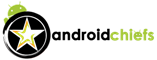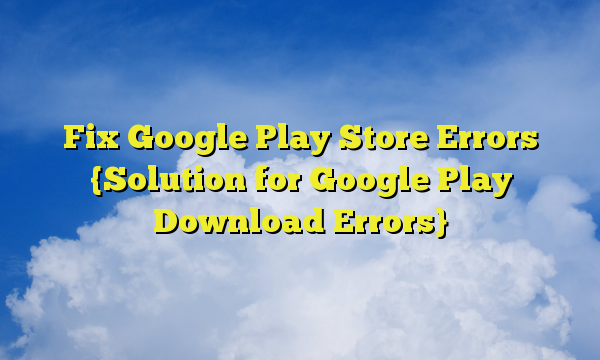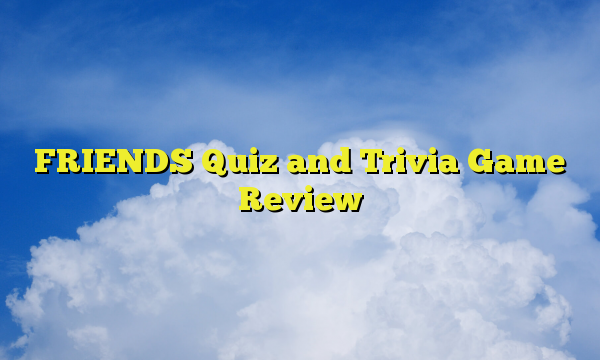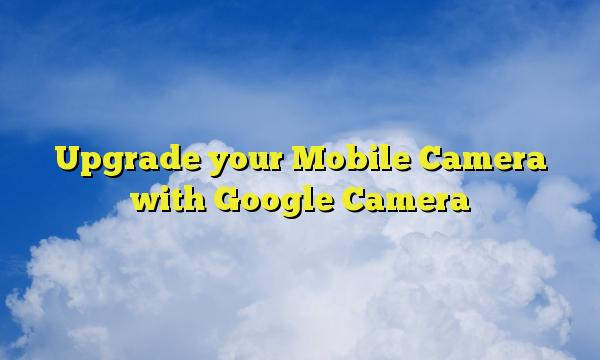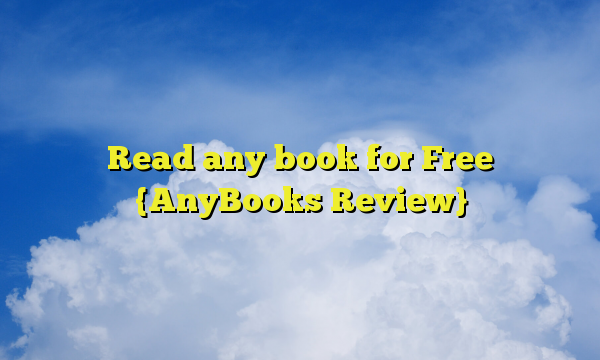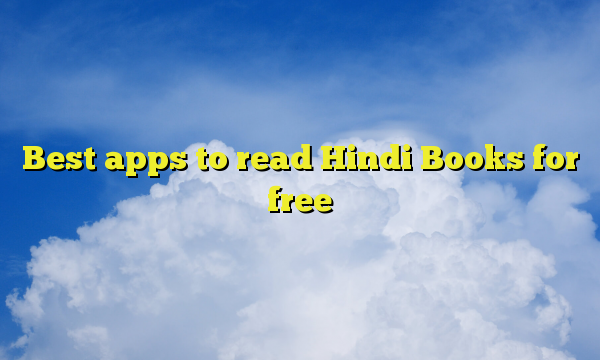There are many Android tricks which you probably might not be knowing or might not be using. These tricks are simple but will help you a lot to do a lot of easy tasks.
The most common and The Best Solution
The best and the most common solution you can use for almost all of the problems you face on your Android phone is just to Reboot or restart your Android app. It will solve most of the problems you are facing. If not, you can look for the particular problem from the below-given list.
Not Enough space
This is the most common problem faced by Android users. If you are getting an error downloading an app, you can follow the below given steps to download the app without uninstalling
- Go to settings> applications
- Open the apps which have images in it, or is using so much amount of space
- Go to “Storage”
- Click on “Clear Cache”
- Do this for all the apps
- Once you think you have cleared enough space, Install the app again. Now, it will work.
Not able to Uninstall the app
This is rarely faced problem but is still faced by many users. Sometimes you are not able to uninstall the app. It might be due to the huge uninstall image covering the uninstall button or some other reasons. To uninstall it, you can follow the below givens steps
- Open Play Store
- Search for the apps or go to “My apps” and look for the app you want to uninstall
- You will see an “Uninstall” option and “Open” option.
- Click on “Uninstall”
- Congrats, the app will be uninstalled without any issues
Keep checking this page, we will updating all the tricks here. If you want any tricks , comment below. We will provide that particular trick or tricks as soon as possible.