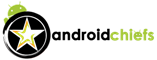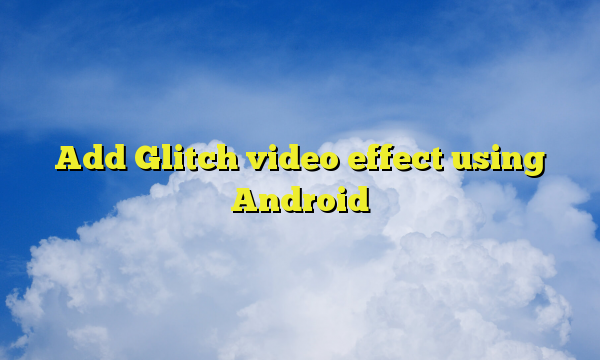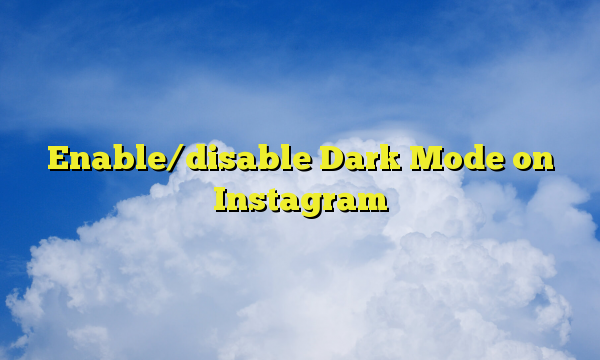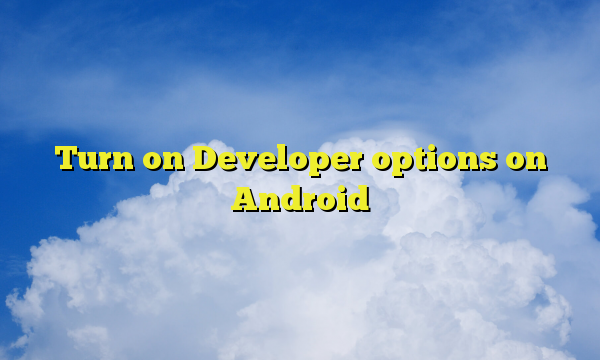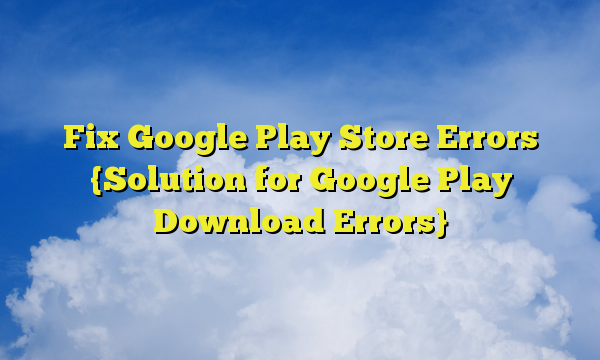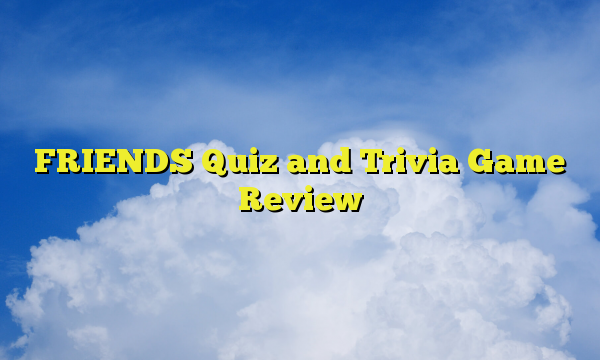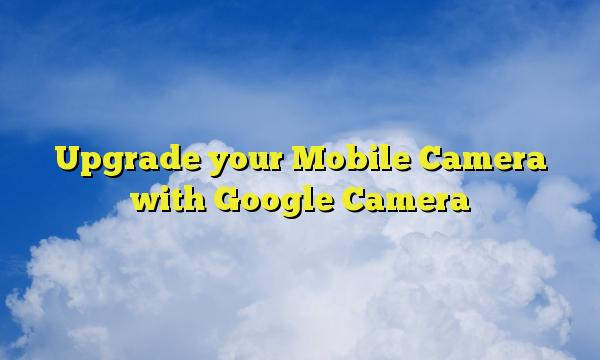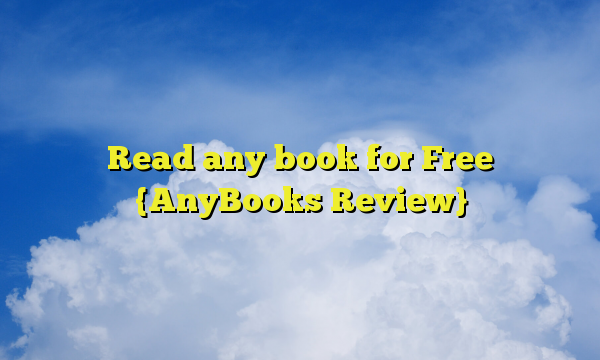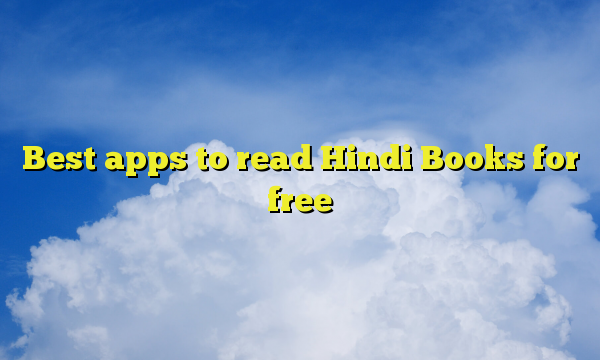So, you can’t afford to buy a high-end device and unfortunately, your friends play all the cool games but you feel left out? Now, no more. After completing this article, you will be able to play any game on any mobile.
Look for the Lite version
Nowadays, even the biggest mobile game, PUBG has its own lite version for a low-end device. You can check the game’s lite version in the Play Store. For all the big games, you will either find the lite version. For the offline games, you will find an alternative similar to that game and is of small size. You can play that game instead.
Lower the Graphics and Resolution
If you are able to download the particular game and can’t play due to constant lag. This is for you. All you have to do is, go to the setting option, look for the graphics and screen resolution. Lower both of these. After you do this, restart the game and start playing again. If you still find a little lag, try lowering the screen resolution a little bit more or else skip to the next step.
Free-up Space
Sometimes, games lag due to more usage of your memory. For low-end devices, you should not install more than one game. It will cause you more memory and you can’t play the game. So, for the low-end device, you can either uninstall other game you are playing or uninstall the apps which you don’t use.
Ram and Game Booster
Just open the Play Store and type “Game Booster”. You will get hundreds of apps with the same features. Download the one you like and the one which is rated high. There is an app called RAM & Game Booster by Augustro, it works pretty well.
Unfortunately, it is a paid app. Why you should worry when you are a daily reader of Androidchiefs and know How to get paid apps for free