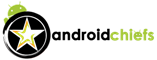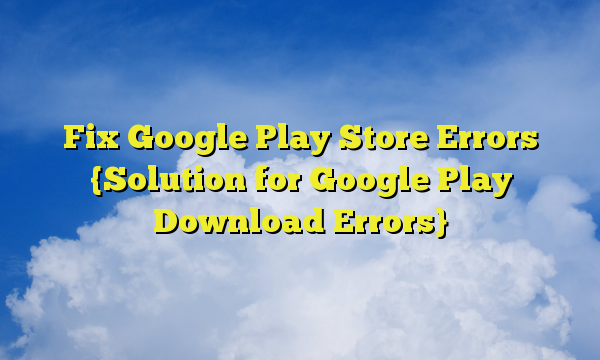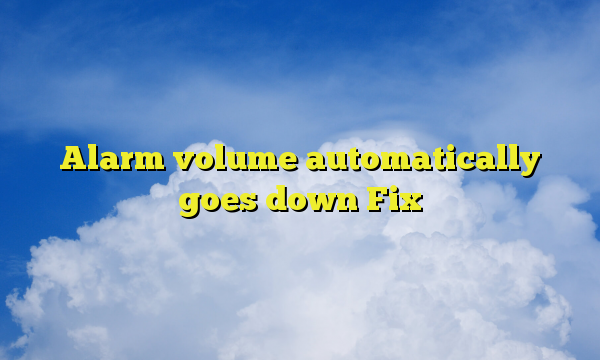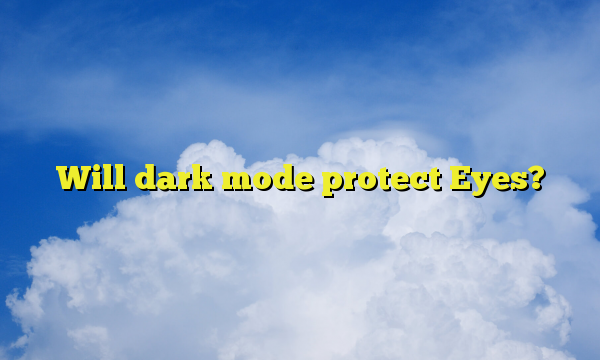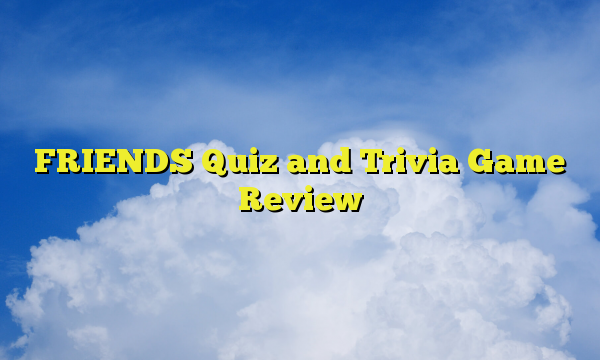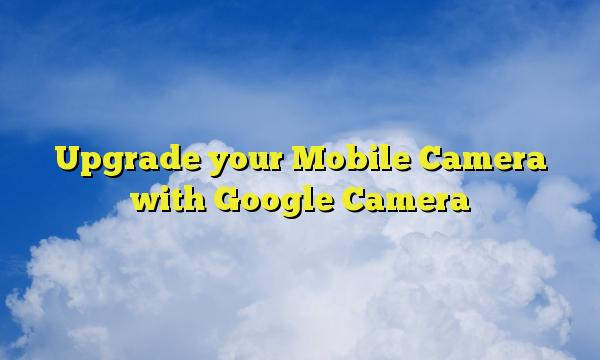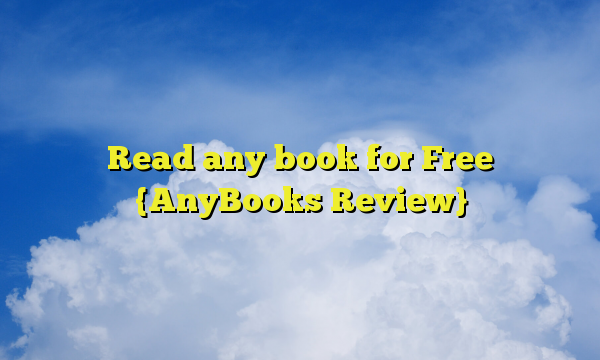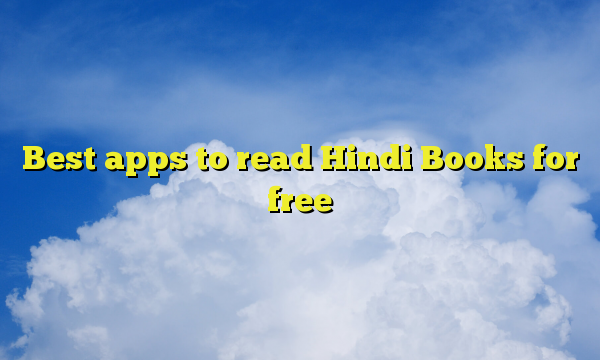If you love installing new stuff in your android phone and you just tied installing custom ROM, this might be the case for you. Sometimes, when you install a ROM, the camera app disappears automatically from Android. Experienced people know how to bring a solution to this particular problem but if you are new to the Android development things, you might not know what to do next. Therefore, we are here with the solution for Camera app accidentally got deleted from android.
Method 1 for Camera app accidentally got deleted from android
The common solution to this problem is to enable the app again. It might sound simple and it really is. See, the thing is that you might not have deleted camera app from Android. Instead, you would have disabled the camera app from Android. Therefore, you need to do the easiest thing to enable it again.
You need to head over to your settings menu and open the apps section. You might see an option to view system apps.
Now, for some mobile phones, this option is directly in the next tab. Whereas for some mobile phones, you will have to tap on the three buttons and thereafter hit on the option to see the system apps.
After clicking on it, you need to look for the camera app over there. From there you need to hit on the enable option. Now, see the menu again and you will see the camera again.
Method 2: Get the original Firmware
The next thing you can do is get the original firmware. You can visit the official website for your mobile phone. From there, you can find the original firmware.
If you are unable to find the original firmware over there and your Camera app accidentally got deleted from android, you can try visiting XDA developer. They have various ROM that you can try.
Last but not least, you can try reinstalling the same ROM that you were trying out. This works for most of the people. Just flash your mobile phone with that ROM.
Method 3: Use Thrid Party app
If you are not able to find any of the working solutions for this. The only solution you can try is to use the third party app for it. For this, you will have to open the Google Play Store and find some of the best camera apps over there.
If you are looking for the best camera app that you can try then you should check out the Google Camera app. Unlike all the other camera apps, it will not work on every device but if your device is compatible, you will surely love this app.
In fact, we have a whole post written on the same camera app. So, if you are looking for Camera app accidentally got deleted from android solution, you can check it out.
Upgrade your Mobile Camera with Google Camera
Hope it helps and you fix Camera app accidentally got deleted from android.