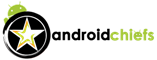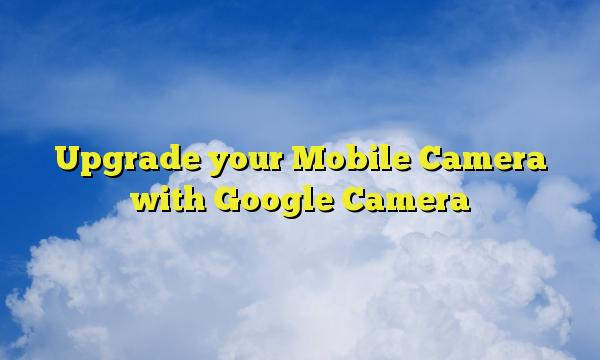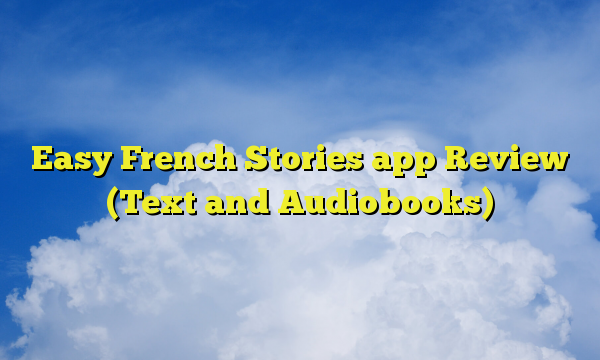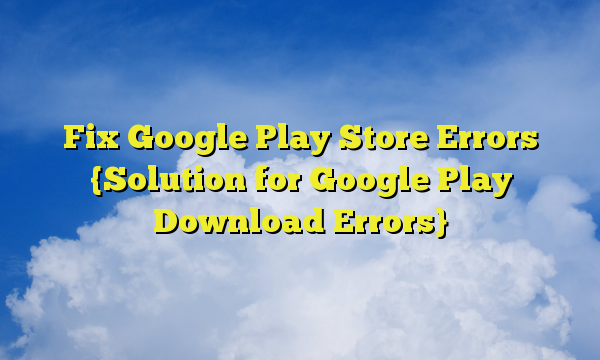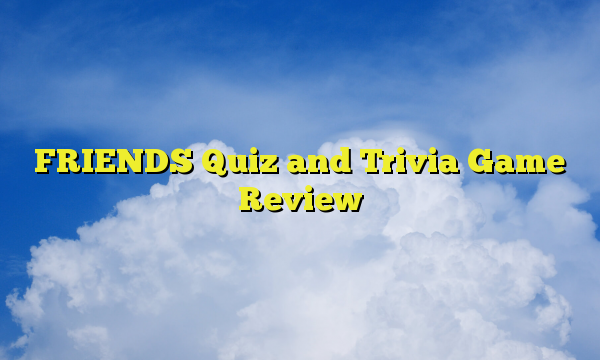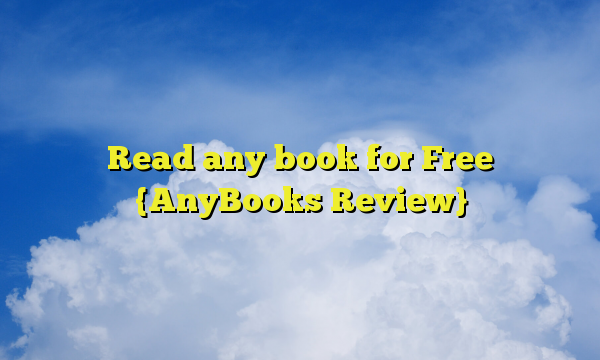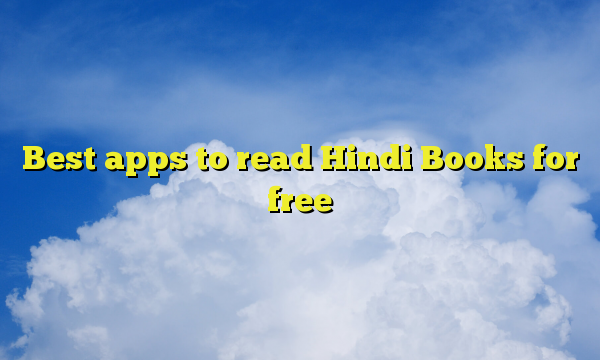Nowadays, there are a lot of smartphones that are been introduced every single day with brand new features and performance. One thing that steals your attention and also makes you jealous is the camera. They have amazing camera with high megapixels and a lot of other features.
Recently, the iPhone was announced and it has 3 cameras. With this, people will low end smartphone started to think their camera is not that good. But guess what? You can easily improve your camera performance just with an app.
No, you don’t need to replace your mobile phone. All you have to do is install an application. We are not talking about any fancy or scam application. Instead, here we are talking about the official application by Google. Google offers its own Camera application which you can use to increase camera performance.
Google camera features
First of all, we will see some of the coolest features of Google Camera stating why you should install this app over your default camera app.
HDR+ Photos is the first reason why you should go with this particular app
Top shot and Super res zoon are the shooting and the zooming features that you will get here. Basically, top shot will help you by automatically picking the perfect picture in which no is blinking. In the same way, super res zoom will help you to zoom deep without making the picture blurry.
It has Google Lens features. All you have to do is point your camera at contact or any other similar things, it will automatically suggest some of the most used actions such as calling, texting, etc. Isn’t it great that you will get all these features by just installing a camera app?
Screenshots
Screenshots are directly taken from the Google play store to ensure that you will get the original and the best images to know more about the app.
You can download Google Camera from Play store if it is available on your device. If not, you can scroll below and see how you can use it.
Is Google Camera not available in your device?
Now, before you storm our comment section saying that Google camera isn’t available on your device, please note this. Google camera is currently only available on selected devices and not for all. However, we also have Good news for you. You can surely use Google camera even if it shows that Google camera is not available on your device. All you have to do is enable CAMERA2 API.
You can generally do it by unlocking boot locker. The process is different for all the mobile phone and hence we will not be able to cover it over here in this post. However, we will surely cover this topic in upcoming posts. Stay tuned for more.
Meanwhile, if you are having a low-end mobile phone and want to play high-resolution games, you can surely take a look at our post on it. Using the given tips, you can play any high graphics games
Play High-end games on Low-end Mobiles